Everybody knows you have to network to bring in new business. But how do you continually meet new people and keep up with potential clients and centers of influence you already know, all without ignoring your current clients? Do you use stacks of old business cards? A clunky spreadsheet?
One thing that’s helped me organize my contacts is Trello, a free online tool to help you coordinate information. Trello has been used by professionals of various disciplines since 2011, and it continues to grow and improve. And no, I’m not affiliated with Trello. I’ve been using the site for years, though, and I’d like to share with you something that’s made my life easier, and I hope it makes your life a little easier — and better organized — too.
Embrace the power of cards
 There are two important concepts to grasp in Trello: cards and columns. Trello takes the concept of “notecards” to a new level. Each card has a front and a back. The front is where you name your contacts or clients.
There are two important concepts to grasp in Trello: cards and columns. Trello takes the concept of “notecards” to a new level. Each card has a front and a back. The front is where you name your contacts or clients.
The back of the card is more like a folder where you can add notes, checklists and even due dates. Using the “Crmble” template powers up this info by creating info fields for contacts. That’s just the surface of this powerful template, though.
Columns are the stacks of cards. You can name the columns whatever you like. A traditional Trello board (a project file) might be arranged with columns named “To do,” “Doing” and “Done.”
With Crmble, the columns come premade so you can better sort your networking leads. The first column is called “Onboarding.” This contains helpful information that guides you through setting up your board. The other columns include “New Leads,” “Hot Leads,” “Warm Leads” and “Cold Leads.” You can add or subtract columns as needed.
Getting started
 If you don’t have an account already, first sign up for a free one on trello.com.
If you don’t have an account already, first sign up for a free one on trello.com.
Next click “Create New Board” and in the pop-up, select “Start with Template.” In the template menu, search for “CRM & Sales Pipeline” and Crmble will popup. Select “Use Template” to begin.
Crmble allows you to import your contacts from a spreadsheet. You also can map your prospects into the different columns (New, Hot, Warm, Cold), right from the import menu. Once you’ve imported your contacts, it’s easy to sort them among the columns manually. For more on this process, see the “Onboarding” section entitled “Import your contacts spreadsheet.”
Try adding custom columns for monthly and quarterly check-ins with people you want to keep in touch with. What’s great about this is that you can add a due date to remind you to follow up with each person.
Toppings
Crmble helps you further supercharge your networking by allowing for integrating with third-party providers. That way you can begin to automate inbound prospects through Google, Google Forms, Facebook and Zapier.
You can also view your contacts in graph form via the Crmble dashboard. This is a great way to set and track goals for networking.
If you’re feeling lost with your networking efforts and organizing information, Trello can help you get back on track.
Find more ideas about technology tools, read
- “Tips and Technology,” in the September/October 2020 Round the Table
- “When the right tech tools aren’t available“
- “5 tools for better email management” [MDRT members only]


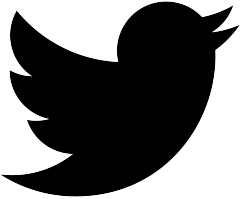
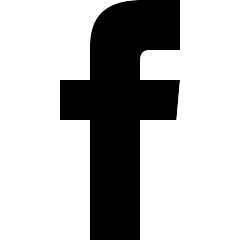
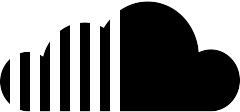

Similar Posts
How to adapt to daunting regulatory changes and thrive
Financial planning is about more than numbers
Wealth is in our ideas