When you see clients in your office, you pay attention to what that environment looks like because you want to make a phenomenal impression. You would never set up folding chairs and card tables in your lobby and conference room. While they’ll do the job functionally, your credibility would take a hit. Perceptions matter.
The same holds true for meeting clients or prospects on a video platform, such as Zoom. Your environment and the quality of your video communicates a message to them. Here’s how to make sure they like the message you’re sending when you use video.
First, find a quiet, well-lit spot for your video. Then you can start thinking about what you might want for equipment. While you can just pop open your laptop and go, that won’t give you the best look. Yes, your laptop has a camera and mic, but it’s basic — and not that great. With a small investment in equipment, you can step up how you look and sound on video, said Jim Haba, producer and owner of 2020 Communications Inc. You’ll need three items:
- USB camera
- USB lavalier mic
- Small light for your face
“Most USB cameras that are 1080p cost around $100 and are leaps and bounds above your computer’s camera,” Haba said. “Beware of the cheaper cameras that cost under $20. Sometimes you get what you pay for.” When you’re placing your camera, the angle is important. If the camera is too low, the viewer looks up your nose. That’s never a good look. Use books or something similar to put the camera at eye level.
When you have a camera in place, attach a USB lav mic. For the best audio quality, make sure it’s about 6 to 9 inches from your mouth, Haba said.
The final step is lighting. There are all kinds of LED, or ring, lights on the market. Look for ones that allow you to vary both intensity and color. Daylight is blue, inside lights are yellow — having a light that allows you to choose either gives you the most flexibility, Haba said.
Using a virtual background
It generally looks better if you don’t use a virtual background, as your viewers may be distracted when your hand disappears into it. If you need to use one for branding or other purposes, it’s important to pay attention to what you’re wearing. Midtones, such as grays and blues, always look better on camera, and they work even better with virtual backgrounds. Your white shirt can pick up the virtual background so it can look like you’re wearing it.
Presentation tips
People’s attention spans are shorter online than in person, so keep your video meeting or presentation shorter than one you would have in person. Outline what you want to say beforehand, but don’t read it when you’re on camera. Unless you’re a professional actor, people will likely notice if you’re reading.
Instead, place a few notes on a Post-it or index card right below your camera. If you place the notes to the side, the viewer will see your eyes looking off to the side, which looks like you’re not focusing on them. This is also distracting.
When you’re in a meeting and not talking, remember to mute yourself. Another person’s sighs, tapping or background noises are distracting to everyone. Remember to turn off your email or other programs that have noisy notifications during the video call.
By using these tips, you’ll remove distractions for viewers and showcase the best you to viewers.
Find the full article in the 2021 January/February Round the Table.


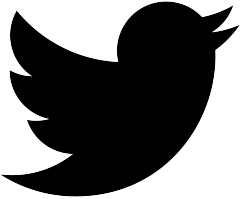
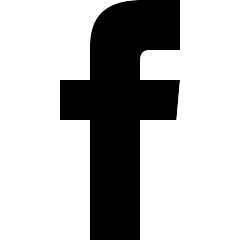
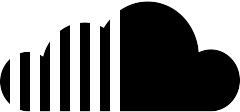

Similar Posts
Use bracelets to show clients the value of disability insurance
Generate introductions with client report cards
How your personal brand shapes your value for clients